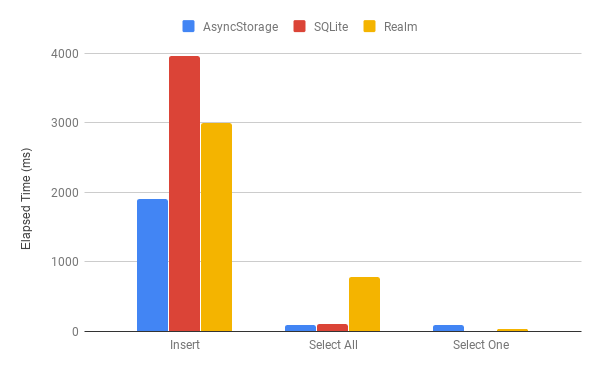Design by @imrahelk
안녕하세요. 안피곤입니다.
리액트 네이티브에서 데이터를 저장하고 사용할 수 있는 방법이 필요합니다. 그래서 AsyncStorage 와 SQLite , 그리고 Realm 에 대해서 살펴보았습니다. 그리고 각각의 API를 방법을 학습하면서 성능도 비교하였습니다. AsyncStorage 와 database를 비교할 수는 없지만, 리액트 네이티브에서 AsyncStorage 도 많이 사용되기 때문에 포함하였습니다.
* * *
우선 Insert 와 Select 를 각각 테스트를 하기 위해서, 스팀잇 글 100건을 가져오는 함수를 구현합니다. 이 함수를 공통적으로 사용하여 데이터를 저장하도록 하겠습니다.
1 2 3 4 5 6 7 8 9 _getDiscussionsByBlog () { return fetch ('https://api.steemit.com' , { method : 'post' , body : JSON.stringify({jsonrpc :"2.0" ,method :"condenser_api.get_discussions_by_blog" ,params :{tag :"anpigon" ,limit :100 },id :1 }) }) .then (r => r.json()) .then (({result}) => result) }
* * *
AsyncStorage는 리액트 네이티브를 위한 key-value 형식의 스토리지입니다. Window.localStorage 와 매우 유사합니다.
**v0.59 **부터는 react-native 에 포함된 async-storage가 Deprecated @react-native-community/async-storage 설치하여 사용하는 것을 권장합니다. 자세한 내용은 공식 문서 를 참고하세요.
설치하기
1 $ npm install --save @react-native-community/async -storage
AsyncStorage에는 String만 저장가능합니다. 따라서 Object를 저장할 수 없습니다. 그래서 JSON Object를 String으로 변환하여 저장합니다.
1 2 3 4 5 6 7 8 9 10 11 12 13 14 15 16 17 18 19 20 _insertAll = () => { this.setState({ loading : true }, async () => { const data = await this._getDiscussionsByBlog() .then (r => r.map(({ post_id, permlink, author, title, body }) => ({post_id, permlink, author, title, body}))); const startTime = Date .() ; await AsyncStorage .Item("DATA" , JSON.stringify (data ) ); const elapsedTime = Date .() - startTime; this.setState({ loading : false , elapsedTime }) ; }) }
데이터 100건을 저장하는데 평균 1.8996초 가 소요되었습니다.10번 테스트하여 평균한 값입니다. 그리고 가장 높은/낮은값은 제외하였습니다.
AsyncStorage에서 전체 데이터를 가져옵니다. 그리고 다시 JSON parse하여 JSON Object로 변환하였습니다.
1 2 3 4 5 6 7 8 9 10 11 _selectAll = () => { this.setState({ loading : true }, async () => { const startTime = Date .() ; const data = JSON .AsyncStorage .Item("DATA" ) ); const elapsedTime = Date .() - startTime; console.log(data); this.setState({ loading : false , elapsedTime }) ; }) }
데이터 전체를 조회는데 평균 0.0982 가 소요되었습니다.
AsyncStorage는 한 건을 조회하기 위해서도 모든 데이터를 가져와야 합니다. 그래서 전체 Select와 차이가 없었습니다. 성능을 높이기 위해서는 Array와 각 Item을 따로 저장해서 관리하면 될 것 같습니다.
1 2 3 4 5 6 7 8 9 10 11 _selectOne = () => { this.setState({ loading : true }, async () => { const startTime = Date .() ; const data = JSON .AsyncStorage .Item("DATA" ) ).filter(r => r.post_id === 67714463 ); const elapsedTime = Date .() - startTime; console.log(data); this.setState({ loading : false , elapsedTime }) ; }) }
데이터를 전체를 가져와서 한 건을 조회하는데 평균 0.0974 가 소요되었습니다.
* * *
SQLite 를 사용하기 위해서 react-native-sqlite-storage를 설치합니다. 자세한 내용은 공식 문서 를 참고하세요.
설치하기
1 2 $ npm install --save react-native -sqlite-storage $ react-native link
SQLite 이슈나 SQL 사용 방법은 다음 사이트를 참고하세요. https://github.com/xpbrew/cordova-sqlite-storage
componentDidMount() 함수에서는 데이터베이스를 오픈합니다. _createDatabase() 함수에서 테이블을 생성합니다. 그리고 테스트를 위해서 테이블이 생성되어 있으면 드롭(drop)하고 다시 생성하도록 하였습니다.
1 2 3 4 5 6 7 8 9 10 11 12 13 14 15 16 17 18 19 20 21 22 _createDatabase = async () => { const result = await this .state.db.sqlBatch([ `DROP TABLE IF EXISTS TB_DISCUSSIONS`, `CREATE TABLE IF NOT EXISTS TB_DISCUSSIONS ( post_id INTEGER PRIMARY KEY, permlink TEXT, author TEXT, title TEXT, body TEXT )` ]); } componentDidMount = async () => { const db = await SQLite.openDatabase({ name: 'testDB' }); this .setState({ loading: false , db, }, () => this ._createDatabase()); }
SQLite.sqlBatch를 사용하여 데이터 100건을 한번에 insert 합니다.
1 2 3 4 5 6 7 8 9 10 11 12 13 14 15 16 17 18 19 20 21 _insertAll = () => { this .setState({ loading: true }, async () => { const insertSQLs = await this ._getDiscussionsByBlog() .then(r =>({ post_id, permlink, author, title, body } ) => 'INSERT INTO TB_DISCUSSIONS VALUES (?1,?2,?3,?4,?5)' , [post_id, permlink, author, title, body] ])); const startTime = Date .now(); const result = await this .state.db.sqlBatch(insertSQLs); const elapsedTime = Date .now() - startTime; this .setState({ loading: false , elapsedTime }); }) }
데이터 100건을 저장하는데 평균 3.9656초 가 소요되었습니다.
데이터를 모두 select 합니다.
1 2 3 4 5 6 7 8 9 10 11 12 13 14 _selectAll() { this .setState({ loading: true }, async () => { const startTime = Date .now(); this .state.db.executeSql('SELECT * FROM TB_DISCUSSIONS' , [], (rs ) => { const elapsedTime = Date .now() - startTime; console .log(rs.rows) this .setState({ loading: false , elapsedTime }); }, (err ) => console .log(err) ); }) }
데이터 전체를 조회하는데 평균 0.1086 가 소요되었습니다.
데이터 한 건을 select 합니다.
1 2 3 4 5 6 7 8 9 10 11 12 13 14 15 _selectOne() { this .setState({ loading: true }, async () => { const startTime = Date .now(); this .state.db.executeSql('SELECT * FROM TB_DISCUSSIONS WHERE post_id = (?1)' , [67714463 ], (rs ) => { const elapsedTime = Date .now() - startTime; console .log(rs.rows.item(0 )); this .setState({ loading: false , elapsedTime }); }, (err ) => console .log(err) ); }) }
데이터 전체를 조회하는데 평균 0.0072 가 소요되었습니다.
* * *
https://realm.io/ 출처: realm.io
설치하기
1 2 npm install --save realmreact-native link realm
Realm 데이터 모델을 초기화하기 위해서는 스키마를 정의해야 합니다. SQLite에서 생성한 테이블 구조와 유사한 형태로 스키마를 정의하고 생성하였습니다. 스키마 모델과 관련하여 자세한 내용은 공식 문서 를 참고하세요.
1 2 3 4 5 6 7 8 9 10 11 12 13 14 15 16 17 18 19 20 componentWillMount () { Realm .open ({ schema : [{ name : 'discussions' , primaryKey : 'post_id' , properties : { post_id : 'int' , permlink : 'string' , author : 'string' , title : 'string' , body : 'string' }, }] }).then (realm => { this.setState({ loading : false, realm }); }); }
데이터 100건을 insert 합니다.
1 2 3 4 5 6 7 8 9 10 11 12 13 14 15 16 17 18 19 20 21 22 23 24 25 26 _insertAll = () => { this .setState({ loading: true }, async () => { const dataArray = await this ._getDiscussionsByBlog() .then(r =>({ post_id, permlink, author, title, body } ) => const { realm } = this .state; const startTime = Date .now(); try { realm.write(() => { dataArray.forEach(data =>'discussions' , data)) }); } catch (err) { console .log(err); } const elapsedTime = Date .now() - this .state.startTime; this .setState({ loading: false , elapsedTime }); }) }
데이터 100건을 저장하는데 평균 2.9978초 가 소요되었습니다.
데이터를 모두 select 합니다.
1 2 3 4 5 6 7 8 9 10 11 12 13 14 15 16 17 _selectAll = () => { this .setState({ loading: true }, async () => { let data; const startTime = Date .now(); try { data = this .state.realm.objects('discussions' ); } catch (error) { console .log(error); } const elapsedTime = Date .now() - this .state.startTime; console .log(Array .from(data)); this .setState({ loading: false , elapsedTime }); }) }
데이터 전체를 조회하는데 평균 0.79 가 소요되었습니다.
데이터 한 건을 select 합니다.
1 2 3 4 5 6 7 8 9 10 11 12 13 14 15 16 17 18 _selectOne = () => { this .setState({ loading: true }, async () => { let data; const startTime = Date .now(); try { data = this .state.realm.objects('discussions' ).filtered('post_id = 67714463' ); } catch (error) { console .log(error); } const elapsedTime = Date .now() - this .state.startTime; console .log(Array .from(data)); this .setState({ loading: false , elapsedTime }); }) }
데이터 한 건을 조회하는데 평균 0.0314 가 소요되었습니다.
비교하기 쉽게 테스트 결과를 차트로 그려보았습니다. 세로축은 경과시간(ms)입니다.
100건의 데이터로 테스트한 결과라서 큰 차이는 없습니다. 데이터 저장의 경우 AsyncStorage 가 가장 성능이 좋습니다. 그다음은 Realm 입니다. 그리고 전체 데이터를 가져오는 경우에는 SQLite , AsyncStorage 순으로 성능이 좋습니다. 하지만 한 건의 데이터를 조회하는 경우에는 SQLite 이 가장 성능이 좋습니다.
* * *
realm에서는 rawSQL을 사용할 수 없습니다. realm에서 제공하는 함수형 API로만 쿼리할 수 있습니다. 그래서 realm를 사용하려면 학습 비용이 발생하네요.ㅠㅠ
간단한 데이터를 저장하고 가져오는 기능을 구현하기 위해서는, AsyncStorage 를 사용하는 것이 가장 좋은 선택 일 것 같습니다.
그리고 Realm와 SQLite를 더 자세하게 비교한 블로그가 있어 링크를 공유합니다.
여기까지 읽어주셔서 감사합니다.